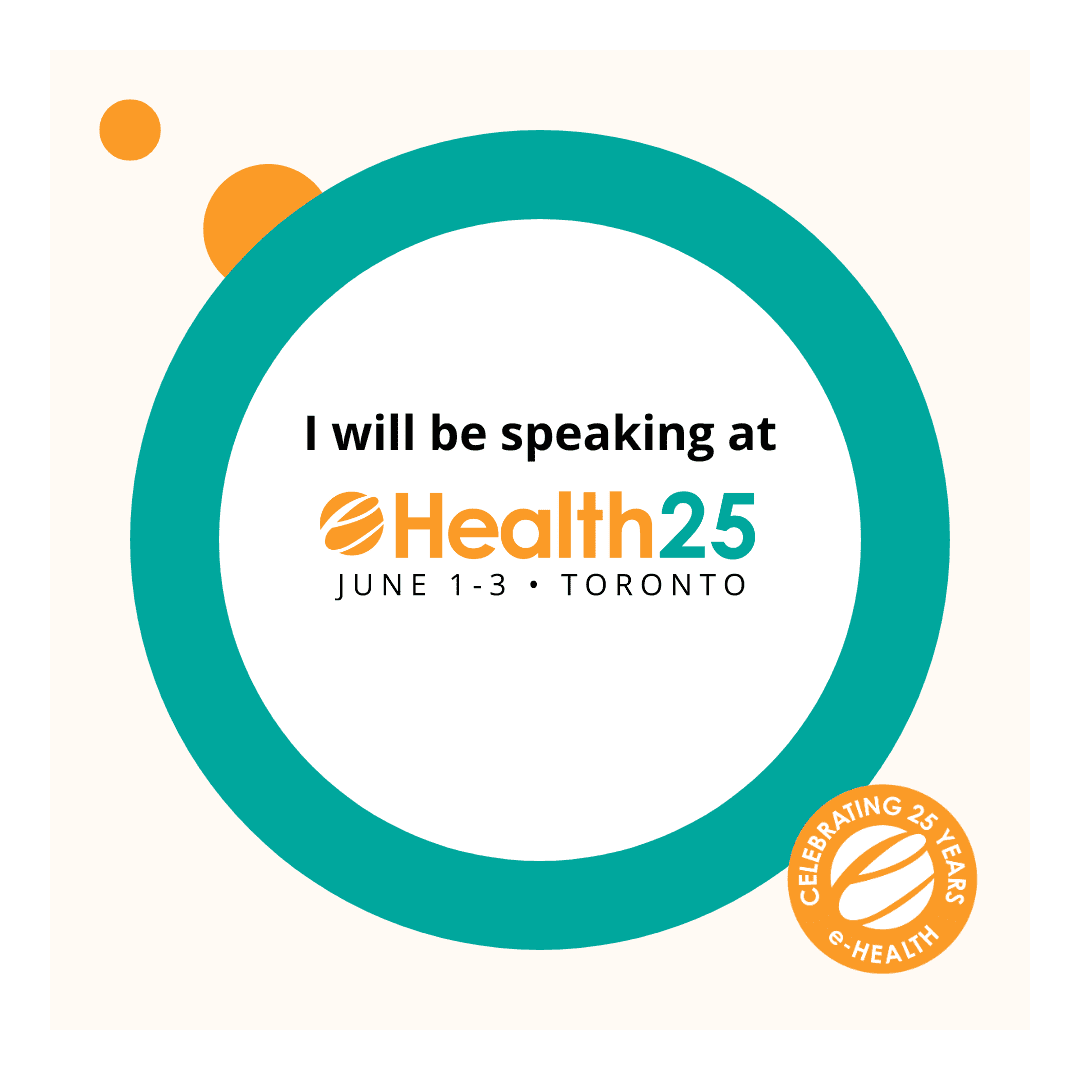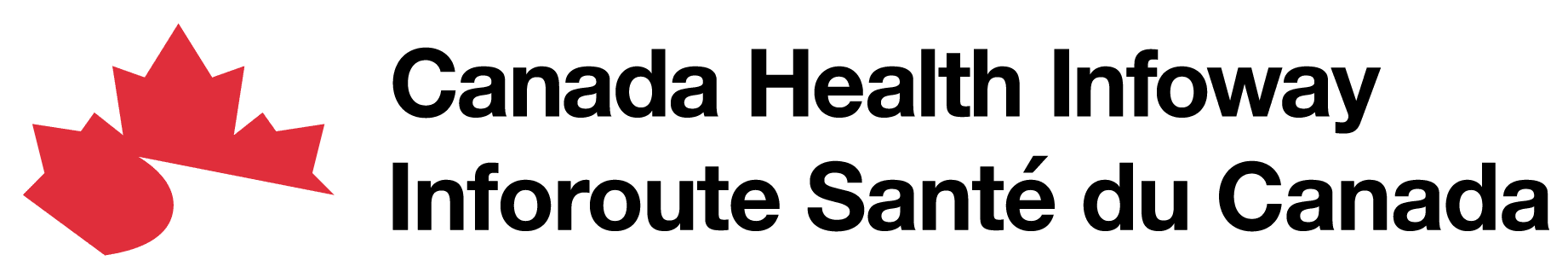e-Health 2025 Speaker Resources
This page contains links to resources that will help make your e-Health presenting experience as pleasant as possible. If you have any questions, please contact speakers@e-healthconference.com.
Important dates
- January 6, 2025 – Registration opens (link to registration)
- February 28, 2025 – Last day for speaker registration /speaker registration codes expire (learn more)
- March 3-31, 2025 – Conference app is open for speakers to upload a professional title, a headshot, and a short bio (learn more)
- April 25, 2025 – Last day to upload final PowerPoint slides (learn more)
- June 2, 2025 – Conference opens at 8:00 am and closes at 7:30 pm ET
- June 3, 2025 – Conference opens at 8:00 am and closes at 5:00 pm ET
-
June 13, 2025 – Last day to upload a PDF of the PowerPoint slides for the virtual library
-
The upload portal is at the bottom of this page.
-
Scheduling
Your session will be scheduled for June 2 or June 3, 2025. Approved speakers must be available to present in person in Toronto on June 2 or 3, 2025. There are no virtual concurrent abstract sessions, P3 Showcases, or Sponsor Symposia presentations. The full conference schedule can be viewed on the website in March 2025.
Speaker registration: Abstract Speakers
Abstract Speakers were invited to register starting January 6 until February 28, 2025. All presenting abstract speakers were required to register for the conference by February 28, 2025. All speaker registration codes expired on February 28, 2025.
If you need support securing approval to attend, we encourage you to explore the helpful resources available HERE.
Speaker registration: P3 Showcase and Symposia Speakers
After your completed online web form is approved, your e-Health Sponsorship contact will provide registration details and codes for sponsored P3 Showcase and Symposia speakers.
Speaker details
Speakers will have the opportunity to add their name, professional title, headshot, and short bio to the conference app between March 3-31, 2025. After March 31, speaker information as entered into the app will be live on the e-Health website.
Promote yourself
Tell everyone on social media that you will be presenting at #eHealth2025! Select and save any of the images below to help spread the word. Additional resources can be found HERE.
PowerPoint slide templates
All e-Health sessions are presented using the conference platform and/or in-person audio-visual supplier and tools chosen by the conference hosts. No other technology may be used during this conference. If you will support your presentation with PowerPoint slides, you may use your own branded slides or download one of the e-Health-branded templates from the links below.
Types of presentations
- Panel & Discussion Duration: 30 minutes (includes 5-10 minutes Q&A) | must have three presenters (min/max is three)
- Oral Duration: 20 minutes with optional Q&A | one or two presenters (the second presenter is optional)
- e-Poster Duration: 10 minutes (1 slide only plus quick Q&A – time permitting) | Defined electronic visual format with all data on one slide | one presenter
- Symposia Duration: 60 minutes (inclusive of Q&A) | up to four presenters, including the moderator for panels
- P3 Showcase Duration: 30 minutes (inclusive of Q&A) | up to four presenters, including the moderator for panels
Presentation guidelines
- Supported file types: Your presentation must be prepared in PowerPoint 2007 or any later PowerPoint Version (MS Windows) and converted to the PPTX Format. Other formats, i.e. PDF, JPG, PNG, Keynote, Prezi, and Google Docs, will not be supported.
- Size: PowerPoint template sizing is landscape widescreen (16:9) and designed for the best visibility on the available screens.
- Colours and content: Use high-contrast colours/lettering and minimal text per slide (max. 10 lines or 15-20 words). Please be aware that red letters or lines are usually not visible.
- Fonts: Custom fonts that are not part of the standard PowerPoint package should not be used as they may cause problems during file upload.
- Video and animation: Slides may include graphics, videos, and/or slideshow animation. If the presentation contains videos, include closed captioning. The videos must be coded using standard Windows codes and embedded within the PPTX file. For the best PowerPoint compatibility, use WMV or MP4 video file types. If you embed a video file into the presentation, include the URL link to the video file in the slide notes and upload the MP4 file to the portal at the bottom of this page.
- Audio: The presentation computers will be connected to an audio system. Please ensure that all your audio files play at a similar volume level and include closed captioning.
- Duplicates: Slides shown more than once during the presentation should be duplicated and inserted in the appropriate order to ensure they are in the correct sequence.
- File naming: To avoid any compatibility problems, please do not use special characters (i.e. “, Ö, Ø, ñ, ?, ®, ý, }, {etc.) to name the presentation or movie files.
On-site notes
All speakers will have access to the Speaker Ready Room (Wellington Room, Conference Centre Street Level)
- Only minor presentation changes, such as spelling corrections, can be accommodated in the Speaker Ready Room up to one hour before your session starts.
- A printer is available in the Speaker Ready Room if you require a printed copy of your script/notes, as notes won’t be visible while presenting (no confidence monitor).
Hours:
- 8:00 am to 4:00 pm ET on June 2
- 8:00 a.m. to 1:30 p.m. ET on June 3
While you are presenting:
- All sessions are presented using the conference platform, an in-person AV supplier, and the tools chosen by the conference hosts.
- Personal laptops cannot be used during the presentation.
- All presentations (Concurrent Abstracts, P3 Showcases, and Symposia) take place in breakout rooms with a podium, a single table, chairs for presenters, microphones (handheld or podium), slide advancer, PC laptop computer, and 80” LED Monitor or overhead screen + projector.
- A microphone will be available for audience members to ask questions. The delegates are seated theater style.
- The e-Health-provided Session Facilitator for concurrent abstract presentations will introduce the presenter(s), make housekeeping announcements at the beginning and end of the session, facilitate audience questions (time permitting), and ensure sessions align with scheduled start and end times. Please introduce yourself to the Session Facilitator when you arrive at your session and confirm the pronunciation of your name and session title.
Upload your presentation content
Please upload your final PowerPoint slides before 11:59 p.m. ET on April 25, 2025. Revisions and/or re-uploads requested after this date must have approval from the e-Health virtual library team. Contact the conference at speakers@e-healthconference.com.
If you do not want a PDF copy of your presentation shared with attendees in the virtual library following the conference, please indicate “DO NOT SHARE” in the “Additional Information” section of the upload form.
** The presentation upload portal is now closed. **
Upload your PDF presentation for the Virtual Library
If you would like to share a PDF of your PowerPoint presentation with registered attendees in the virtual library, please upload a PDF of your presented slides before 11:59 p.m. ET on June 13, 2025. Contact the conference at speakers@e-healthconference.com.